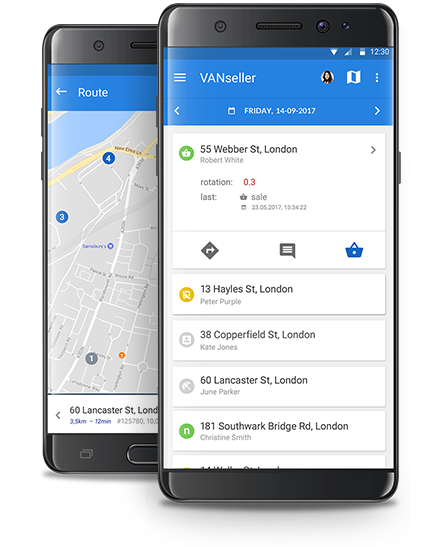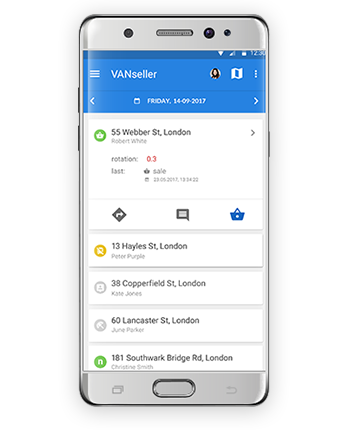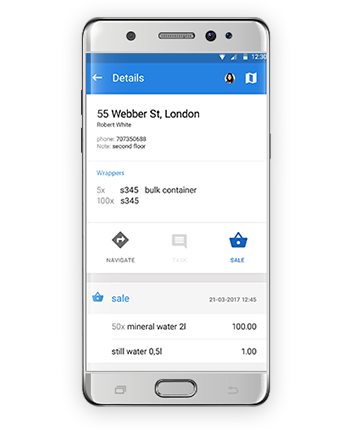About us
POSbistro platform
Type of business
Products
- Restaurant POS and management software: POSbistro.com
- Restaurant control app: POSowner.com
- Delivery orders management app: POSdriver.com
- Telephone orders management app: POScaller.com
- Online food ordering app: DirectBistro.com
- Smartwatch app for waiters: POSpager.com
- Sales in the field management app: VANseller.com
- Digital restaurant menu and self-service module emenu.posbistro.com
- White Label DirectBistro.com/business